Interactive Rendering#
Interactive Rendering work is done in the "Rendering" tab of Stmani3. As explained before rendering requires the setting of prescriptions of size and disparity.
Size & Disparity#
Size & Disparity Prescriptions are defined in the button "Render Preview", that opens a window with options:
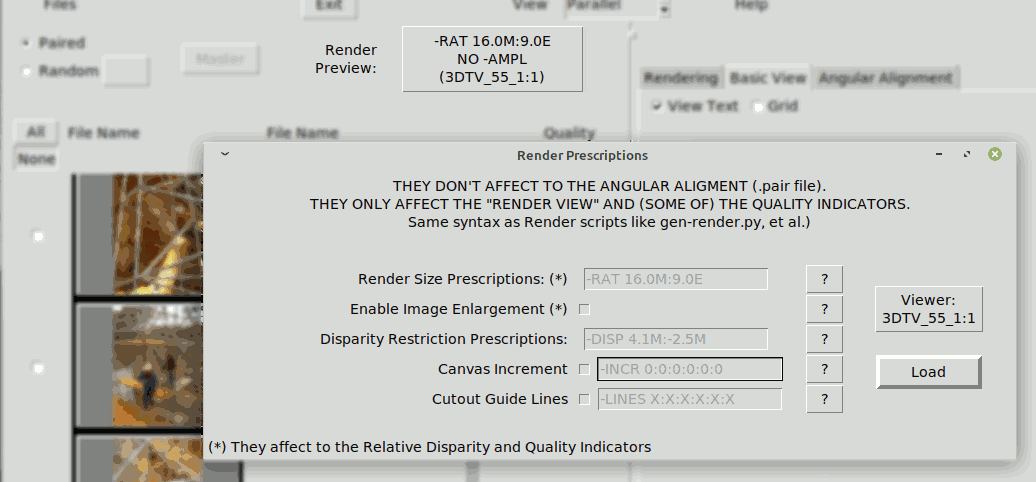
Prescriptions can be selected among an assortment that is stored in a viewers catalogue that
resides in ~/.stmani/renders.dicc. The example shown above corresponds to a 55" 3DTV to generate
images without scale reduction -RAT 16.0M:9.0E
Clicking on the "Viewer" button there appear all the viewers available in the renders dictionary.
Selecting the "CUSTOM" option it is possible to edit the prescription fields:
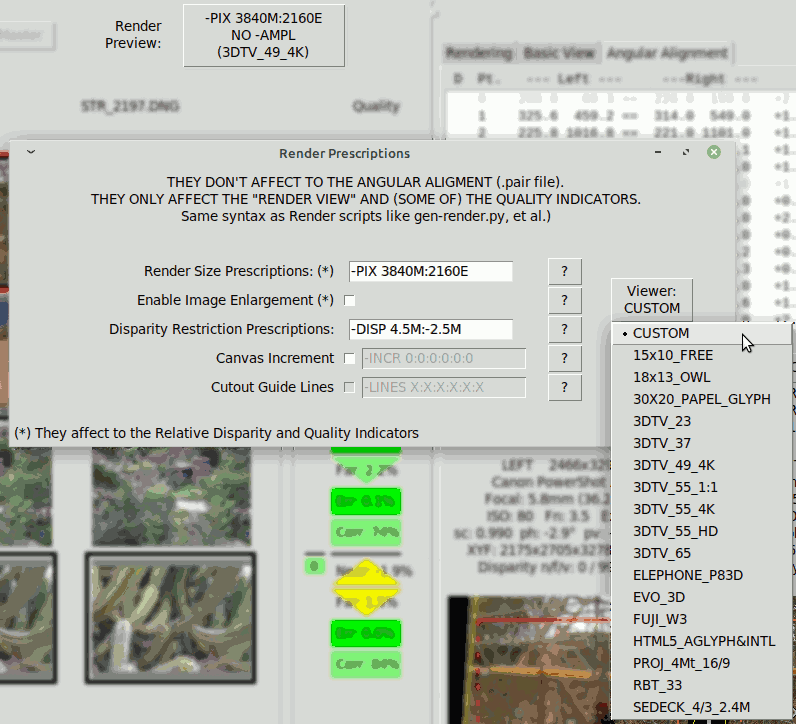
It is possible to modify or add viewers by editing the text file ~/.stmani/renders.dicc. It has
the structure of a Python dictionary:
{
"3DTV_23": "-pix 1920M:1080E -disp 10M:-3M",
"3DTV_37": "-pix 1920M:1080E -disp 6M:-3.5M",
"3DTV_55_1:1": "-rat 16M:9E -disp 4.1M:-2.5M",
"3DTV_55_HD": "-pix 1920M:1080E -disp 4.1M:-2.5M",
"3DTV_55_4K": "-pix 3840M:2160E -disp 4.1M:-2.5M",
"3DTV_49_4K": "-pix 3840M:2160E -disp 4.5M:-2.5M",
"3DTV_65": "-pix 1920M:1080E -disp 3.5M:-5M",
"PROJ_4Mt_16/9": "-pix 1920F:1080E -disp 1.3M:-2.5M",
"FUJI_W3": "-pix 800F:480E -disp 40.0M:-1M",
"ELEPHONE_P83D": "-esc 1.0 -disp 10.0M:-1M",
"EVO_3D": "-rat 16M:9E -disp 40.0M:-1M",
"18x13_OWL": "-rat 78F:78E -disp 0E:-6.0M -incr 0:0:0:22:42.5:29.5 -lines X:X:X:11:15:2",
"15x10_FREE": "-rat 62F:100E -disp 0.0M:-4.5M -incr 0:0:0:13.0:0:0",
"RBT_33": "-rat 33F:24E -disp 6.0E:-2.0M -incr 1.5:1.5:0:0:0:0",
"SEDECK_4/3_2.4M": "-pix 1024M:768M -disp 2.4M:-2.0M",
"HTML5_AGLYPH&INTL": "-pix 1920M:1080M -disp 4.5M:-1.5M",
"30X20_PAPEL_GLYPH": "-esc 1.0 -disp 6.0M:-1.0M",
}
The coding of these prescriptions is explained in Batch Rendering. Also clicking the "?" button in the Render Preview button
Render Viewing#
A button lets choosing the viewing mode:
- Interlaced (horizontal, for passive 3D monitor) (1)
- Anaglyph (of Gray)
- Several modes of colour Anaglyph (they are slow)
- Single (only the left or right image)
These modes only affect the viewing on Stmani3 screen. They are not related with the rendered output image.
(1) In Interlaced mode it could happen that left & right images appear inverted. This is fixed by swapping
the even/odd lines of the image, which is done editing the file ~/.stmani/config.dicc. Then modify
the line:
"swap_entrelazado": False, "swap_entrelazado": True,
Image Decoration#
There are several controls that let enable or disable some features:
- Texts
- Margins (Internal and/or External)
- Matching Points, adding or not disparity values. (See Matching Points drawing)
These controls affect to the viewing in Stmani3 and also to the rendered output.
Image Generation#
Clicking on the button "Create Render" a window opens with the output format options:
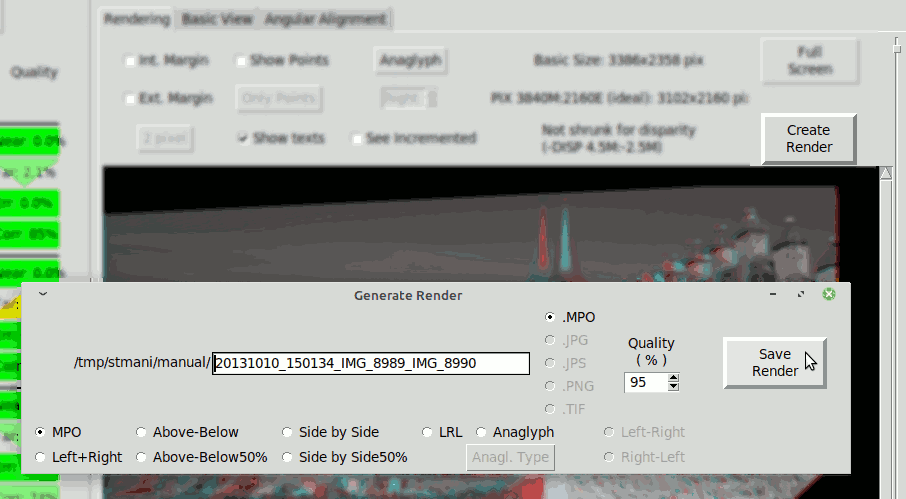
In the mode "Left+Right" it generates two independent images with appendix "_L", "_R". The other modes generate a compound stereo image in several formats.
The default file name is the name of the .pair file with an image extension.
The file name can be modified, but it is always created in the temporal directory /tmp/stmani/manual/
¡WARNING! This is a temporal directory that is usually erased during start up.
The reason for choosing a temporal directory for output images is that Stmani3 rendering is also conceived
temporal: The same stereo pair may be used to render for different viewers, and the images intended for one
viewer usually are not optimal for others.